You can quickly apply an agent group's publishing, notification, and scheduling settings to each agent in a group.
Synchronizing does NOT affect the template or agent fields.
In the Web Console:
- Select Agents then select an agent group from the drop-down.
- Select Summary > Agents.
- Select the agents you want to synchronize.
- Select

- Select Syncronize.
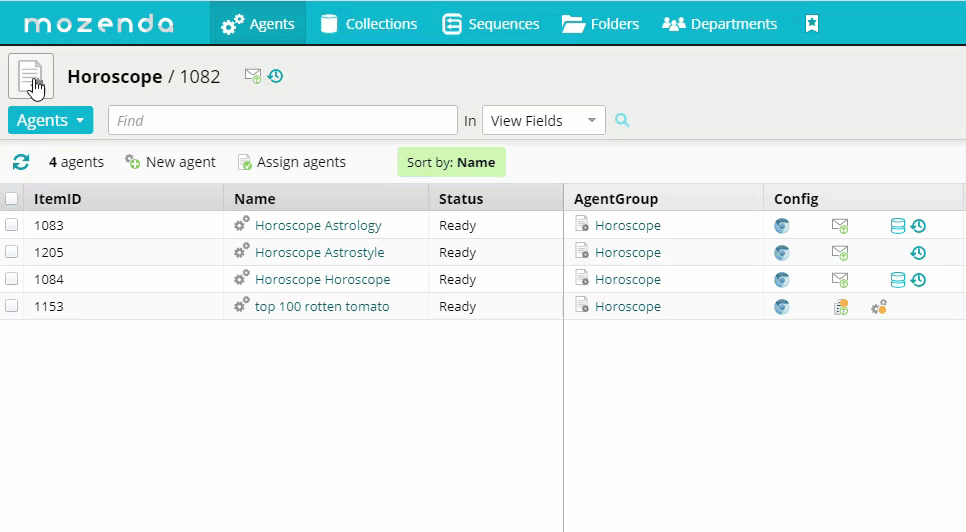
Note
Settings that are out of sync in at least one agent display in the Synchronize Settings dialog.