You can use the Notify action to alert you to trouble while an agent is running. Notify actions happen in real-time, so they are especially useful when gathering time-sensitive data or troubleshooting agents running on tricky or complex sites.
The information generated by Notify actions can be sent using one of two methods:
- Notify Email: Send data directly to your inbox.
- Notify URL: Send data directly to a URL.
How to add Notify Email and URL in the Agent Builder
- Open an agent.
- Click on the last action you want before being notified.
- Click Add Action > Notify Email or Notify URL.
- The email or URL receives the data gathered at that point in the agent run. Drag and drop the Notify action to adjust its placement.
Troubleshoot Complex Websites
Notify actions can immediately alert you if an item is not captured or a page fails to load. To accomplish this, set the action to Error Handle to a New Page, then add a Notify action.
- Open an agent.
- Right-click on the action that may hit an error, select Properties.
- Click Error Handle.
- Select New Page from the drop-down.
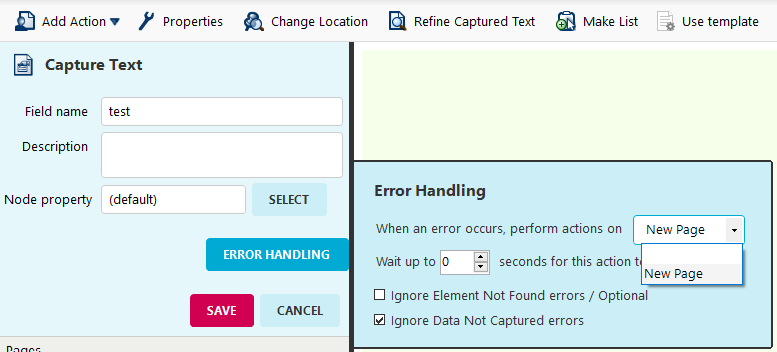
- On the new page add Notify Email or Notify URL.
- If you would like more information about the error, add an action to capture a screenshot or Custom Value before the Notify Action.