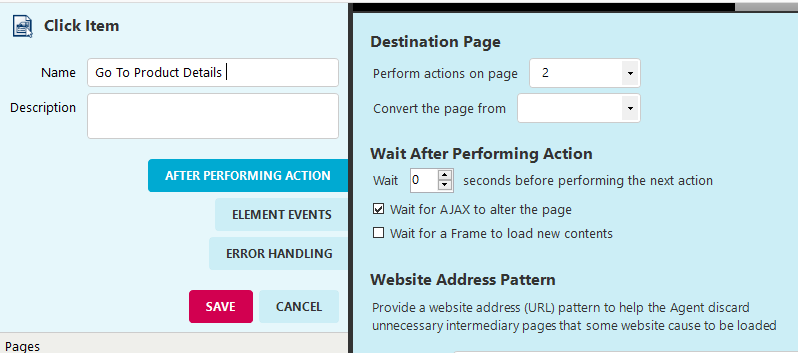Many modern websites use a set of techniques and technologies referred to as AJAX (Asynchronous JavaScript and XML) to actively update parts of a web page without reloading the entire page. This requires less network bandwidth and provides the user a more dynamic, responsive experience.
Mozenda agents can react to these changes so you can consume the data from these sites just as you would from a static or CMS-generated site.
- In the Agent Builder, open the agent.
- Right-click the action that changes the page, and then select Properties.
This might be a Click Item, Set User Input, or Page List action.
- Click After Performing Action.
- Check the box next to Wait for AJAX to alter the page.
- Click SAVE.
- Test the agent to ensure that it waits for the new content to load before it proceeds to the next action.