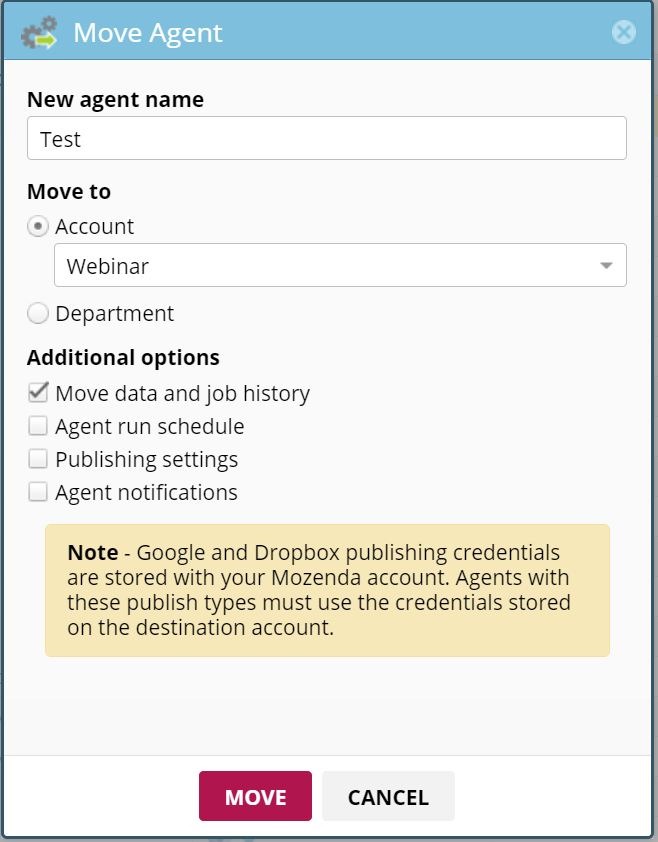It's easy to copy or move a collection of data between departments and even other accounts without losing data or item history.
Note
An agent must be in Ready status in order to be copied or moved.
Copy agent data
In the Web Console:
- Select Agents > Agents.
- Select the name of the agent to copy.
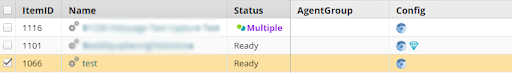
- Select More.
- Select Copy.
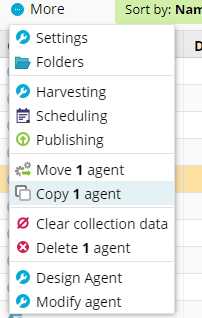
- Enter the New agent name, Account type, Account name.
- Select Data and job history , or any other history and settings.
- Select COPY.
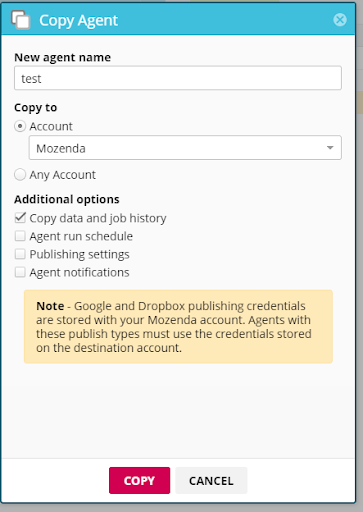
Move agent data
In the Web Console:
- Select Agents > Agents.
- Select the name of the agent to move.
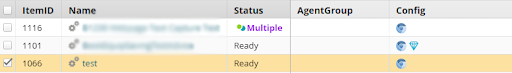
- Select More.
- Select Move.
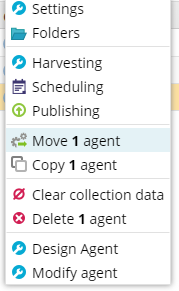
- Enter the New agent name, Account type, Account name.
- Select Data and job history , or any other history and settings.
- Select MOVE.