Combined Collection field mapping is always done by the user and is never mapped automatically. This allows users to map different field names to the same destination field in the combined collection. This also requires, however, that when new fields are added to agents that source a combined collection, users manually add the mapping into any sourced combined collections.
When a specific column/field is not populated in the downstream combined collection, this infers that the field(s) are not mapped correctly. In this scenario, to populate the column successfully, we encourage following one of the two options listed below:
Option 1: Remove the collection as a source and add it back
The simplest way to ensure that all fields that match with the same name are sourced into the combined collection is to use the Source Collections tool to remove and add again the source which is not populating the column.
- Select Combined collection
- Select Source Collections
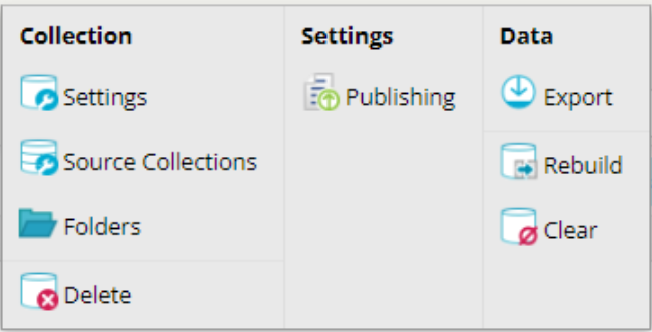
- Remove the source from the list.
- Click the OK button.
- Select Combined collection.PNG, choose Source Collections again, and add back the same source collection. Click the OK button to rebuild the Combined Collection. Now all the fields will be automatically mapped, and the column should be populated.
Option 2: Manually map the empty fields using the field mapping functionality
The second option provides a way to add the mapping for the new field without removing the existing mappings for any other existing fields.
This method is required if any of the combined collection fields mapped use different names in the source agent(s).
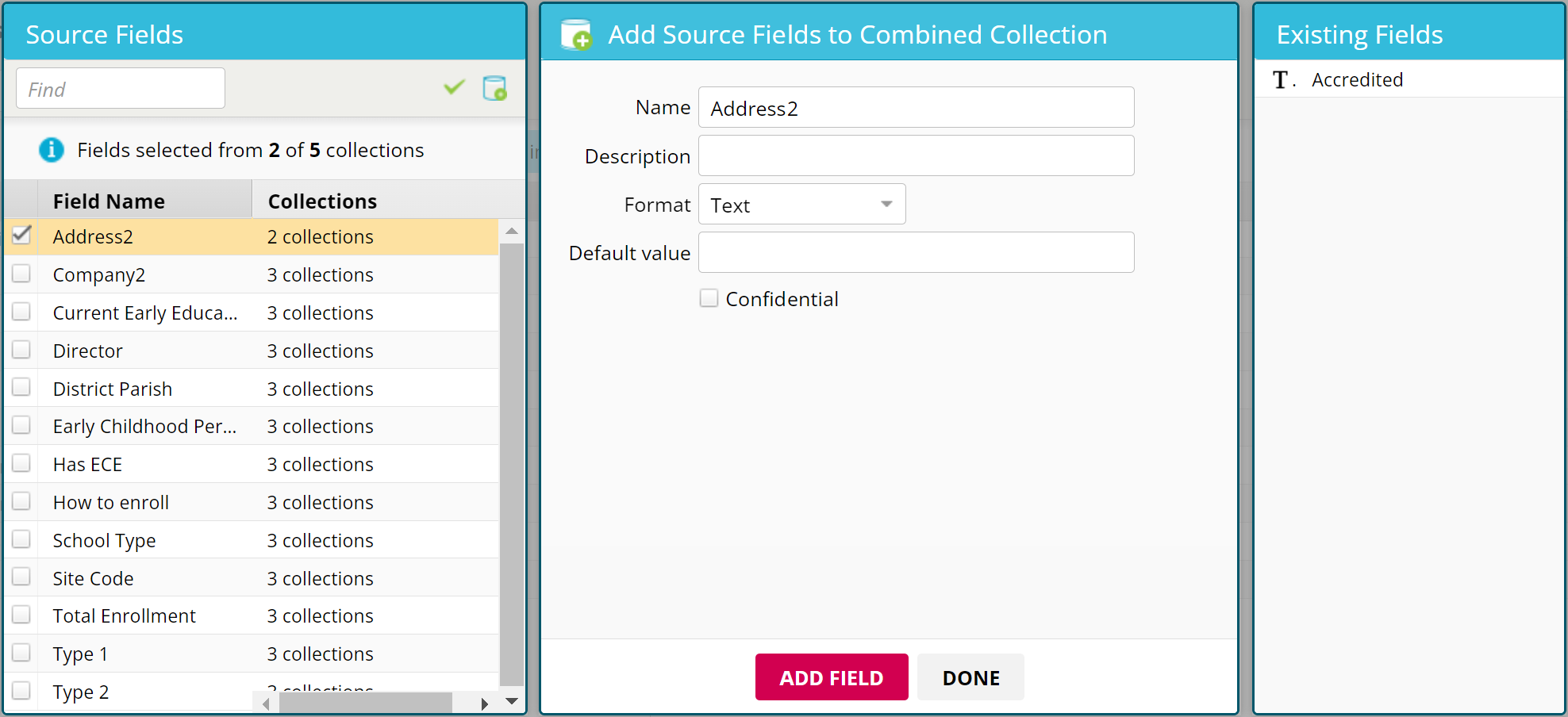
Whenever you add a field to an agent that has already been mapped to a combined collection, we encourage you to manually add the mapping for those fields using one of the above-described methods. Mozenda will not ever automatically add those mappings for you. This is by design, and it allows fields that are not of the same name to be mapped into fields of another name.