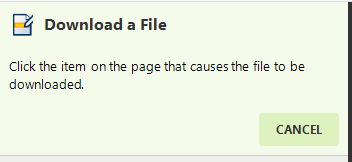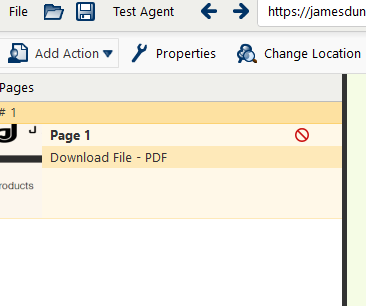Many websites include downloadable files. An agent can capture, extract, and save these files using the Download file action. The download URL of each file is recorded in the agent’s data collection.
In the Agent Builder:
- Enter a URL.
- Select Add Action.
- Select Download file.
- Select the link or icon on the web page that has the downloadable file.
- Enter a name for the field.
- Select SAVE.