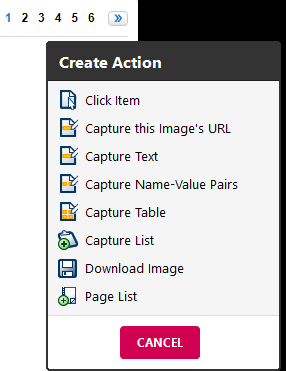Websites can contain long lists of items that are frequently broken up by pages. The Page List action is used to navigate on a website with multiple pages. Follow these steps to create an action that will allow the agent to capture a complete list of data from one page to the next.
All of the following instructions assume you have already created a Capture List.
When there is a "next page" link
- Click the Next link (or similar) on the web page.
- Click Page List. This option will only display if you have already created a Capture List.
- Click CREATE PAGE LIST.
When you have to click through page numbers
- Click the "page 2" link.
- Click Page List.
- It will ask you if there is a Next sign or a similar button that can be clicked.