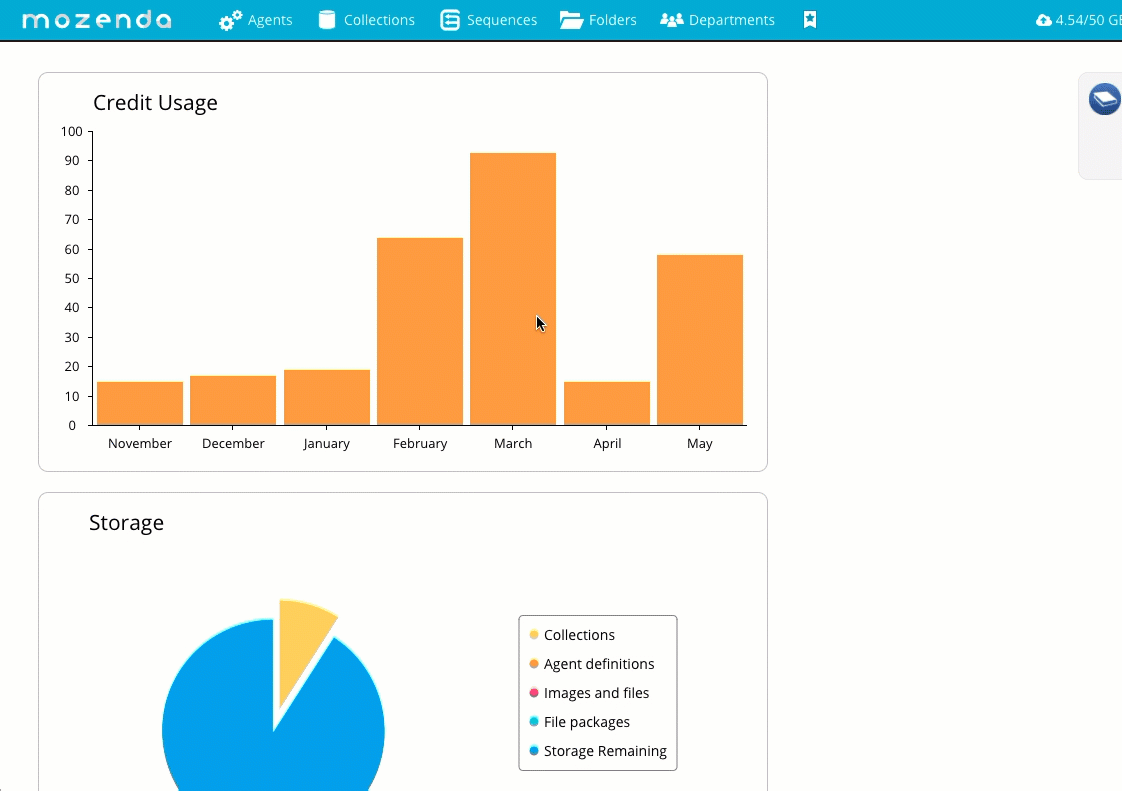Collections are tables of data. Each agent has a collection where it saves data. You can create a collection that combines the data from multiple agent collections. You can also create a standard collection which contains data that you upload.
In the Web Console:
- Select Collections
- Select New Collection
- Select to add a collection:
- From scratch: Manually enter in each of the fields and corresponding data.
- From a file on your computer: Upload a CSV or TSV file from your computer.
- From existing collections: Create a combined collection by merging existing collections into one datastore.
- Select where and what data you want to add to your collection.
- Enter the name of your collection.
- Select CREATE or SAVE.