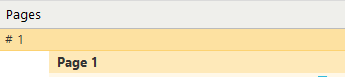You can't always predict how quickly the content on a web page will load. This can lead to the agent looking for data before a website has loaded or before some necessary content has loaded. This leads to the agent capturing incomplete data or throw errors.
It's helpful to build your agents so they can tolerate different loading speeds. The best way to do this is to use "wait up to" seconds settings on your actions and at the page level.
Allow an action to wait longer for its elements to be found
In the Agent Builder:
- Open an agent.
- Right-click on any of the location-based actions (Capture, Begin Item List, Click Item, etc.) you have already created in the Actions List.
- Select Properties.
- Select ERROR HANDLING.
- Increase the time in Wait up to _ seconds for this action to be found.
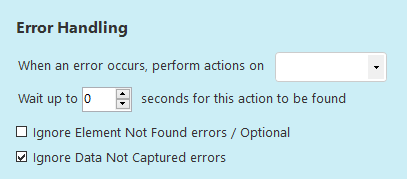
- Select SAVE.
Allow a page to finish loading
In the Agent Builder:
- Open an agent.
- Right-click next to Page number in Actions List.
- Select Properties.
- Select AFTER LOADING THIS PAGE.
- Increase the time in Wait up to __ seconds for this page to load.
- Select SAVE.