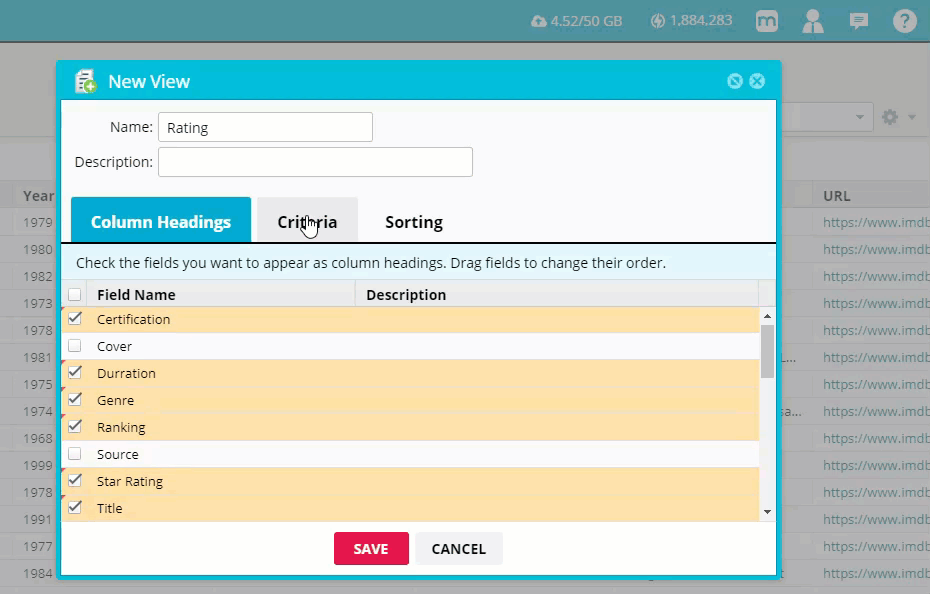When you scrape data from a website, you might be gathering extra information along with the data you need. If you don’t want to save or export this information, you can create a custom view. Views are filtered displays of data.
Create a new view
In the Web Console:
- Select Agents > All Agents.
- Select
 .
. - Select Create a new view > enter a name for the new view.
- Select which fields you want to include in the new view.
- (Optional) Select any default Criteria (filtering) or Sorting.
- Select SAVE.
If the agent group view has been configured to display data for a field not present in the agent, the column for that field will be displayed but it won't contain any data.
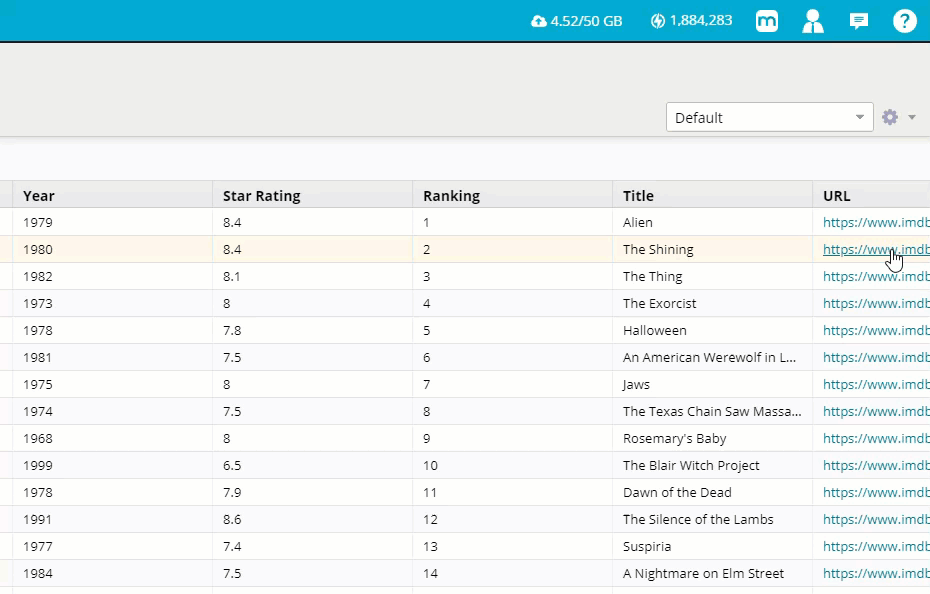
You can filter (criteria) or sort on any field in the agent’s collected data, even if the field is not included in the view.
Criteria: Filter your output based on field conditions. The criteria options vary depending on the type of data in the selected field (e.g., number, date, or text).
Sorting: Sort your output by any of the selected fields. (e.g., largest to smallest, smallest to largest).