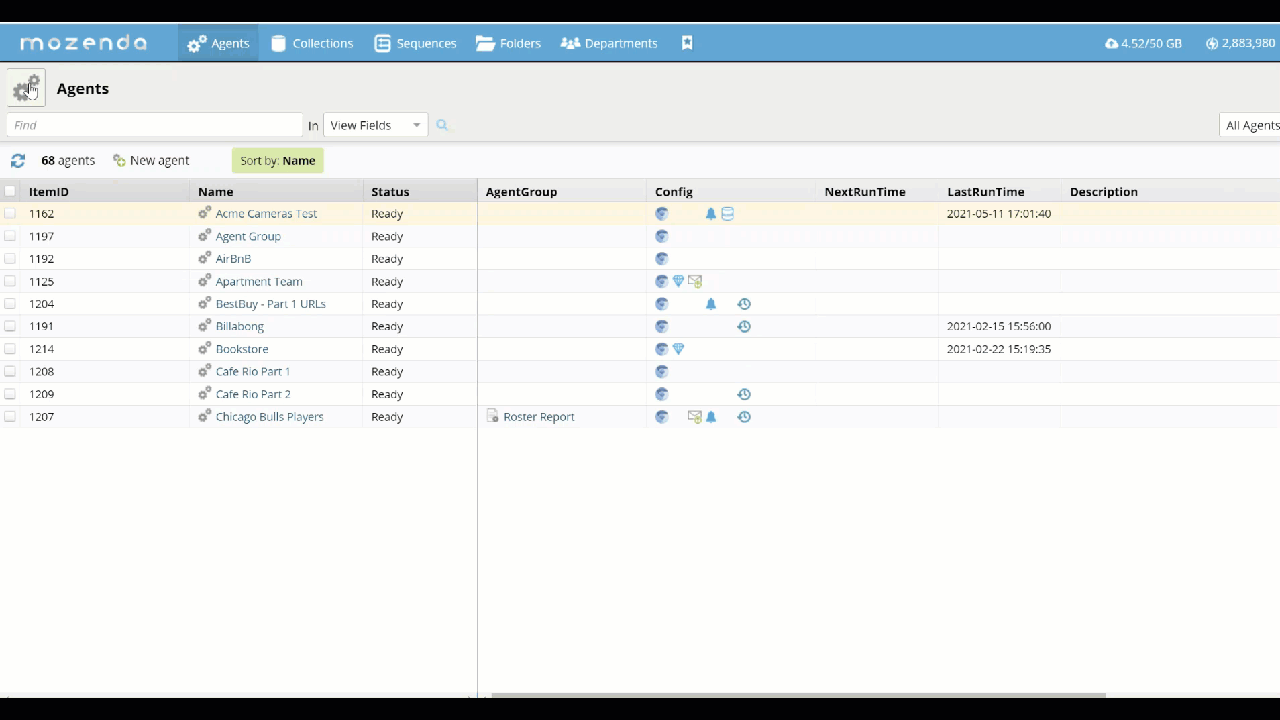Notifications can be set for an individual agent or globally for all agents.
Set notifications for a single agent
In the Web Console:
- Select Agents > Agents.
- Select the name of a specific agent.
- Select OPTIONS.
- Select Notifications.
- Enter an email address.
You can add multiple emails to the notifications email list by adding a comma and space between each entry. (Example: test.email1@gmail.com, test.email2@gmail.com, test.email3@gmail.com)
- Select the events that will trigger a notification.
- Select SAVE.
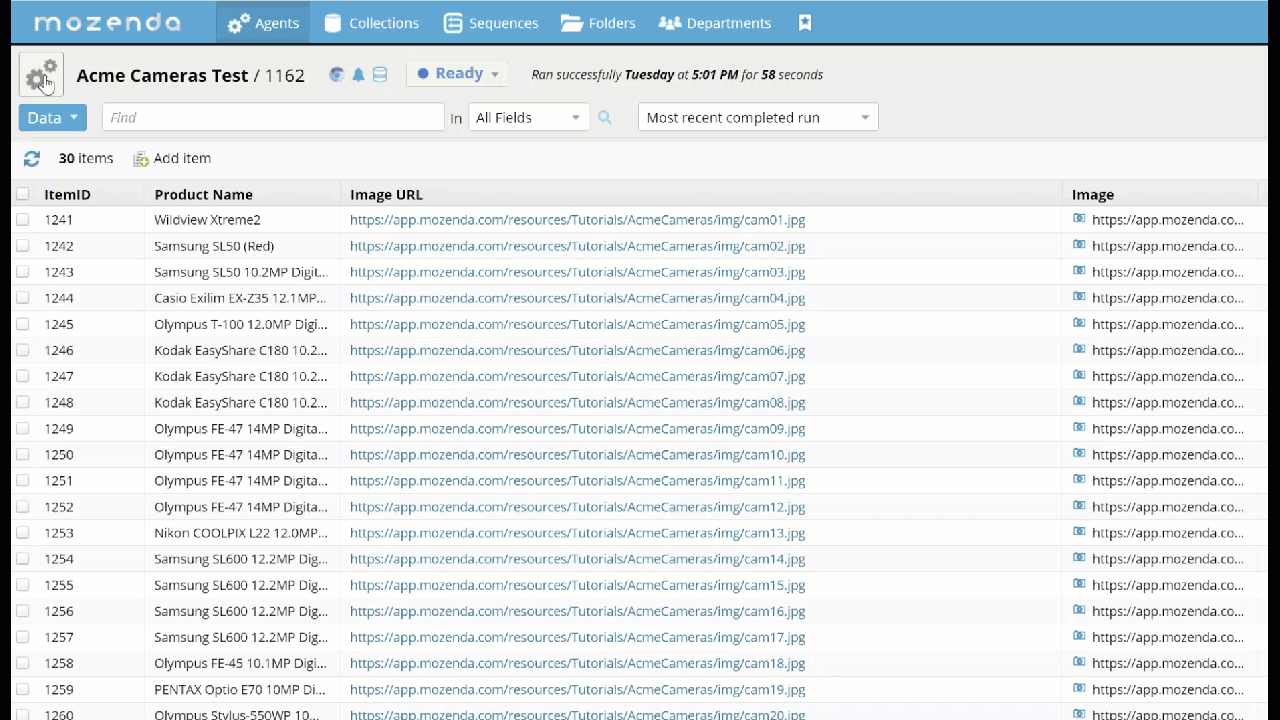
Set global notifications
In the Web Console:
- Select Agents > Agents.
- Select two or more agents.
- Select OPTIONS.
- Select Global Notifications.
- Enter an email address.
- Select the events that will trigger a notification.
- Select SAVE.