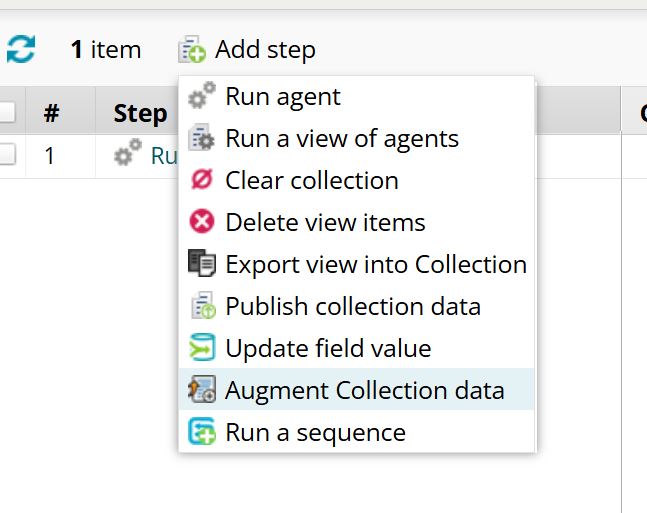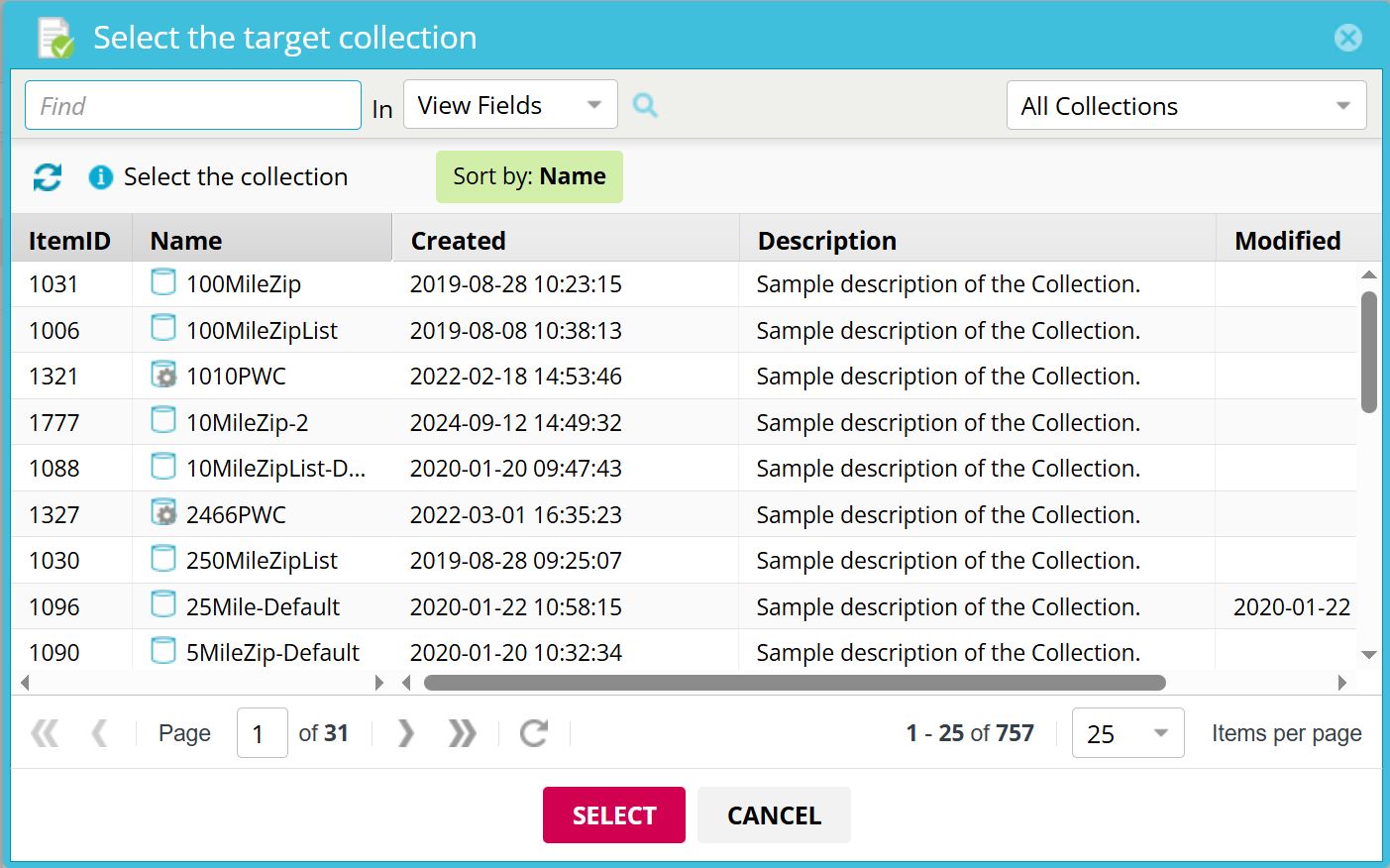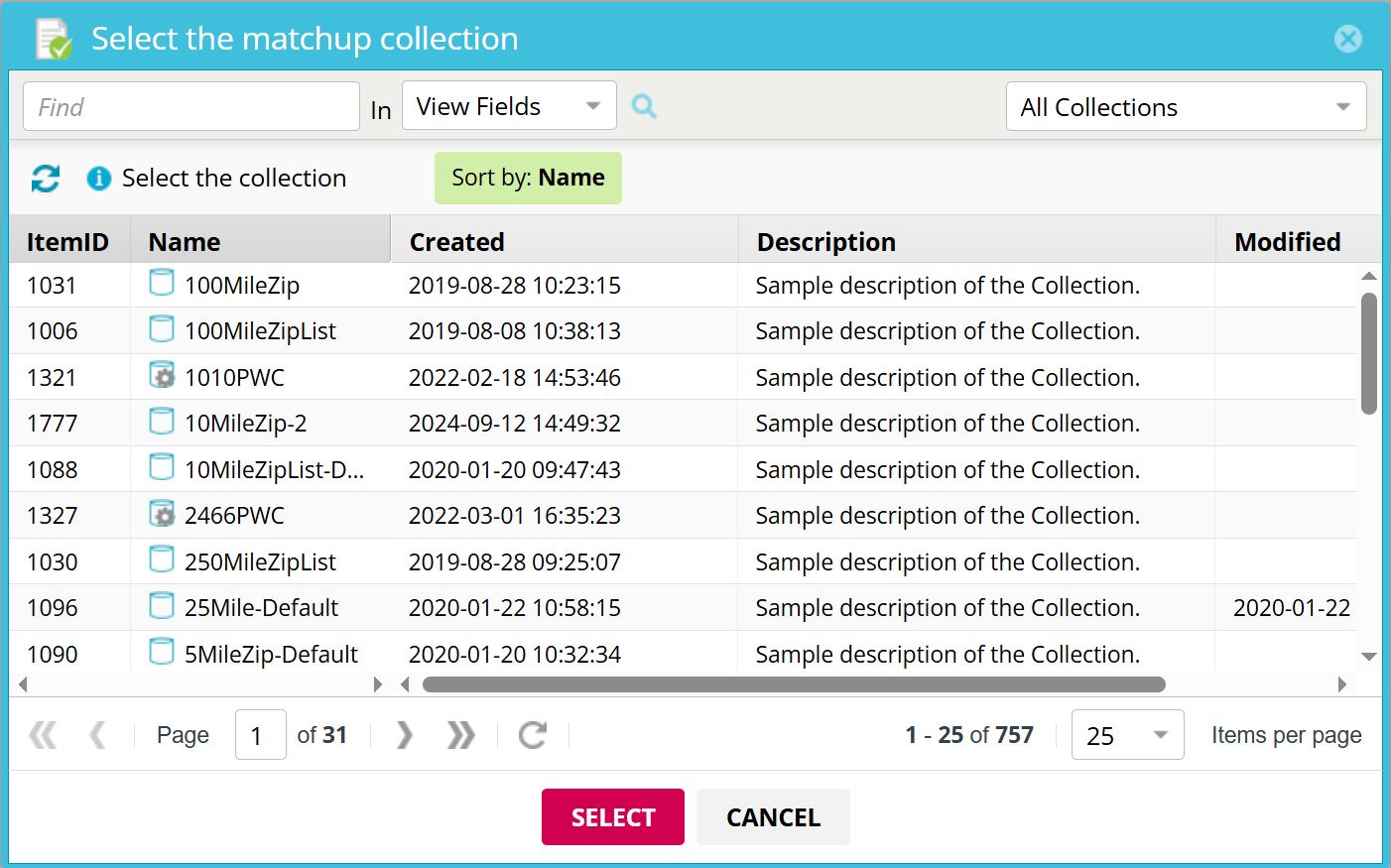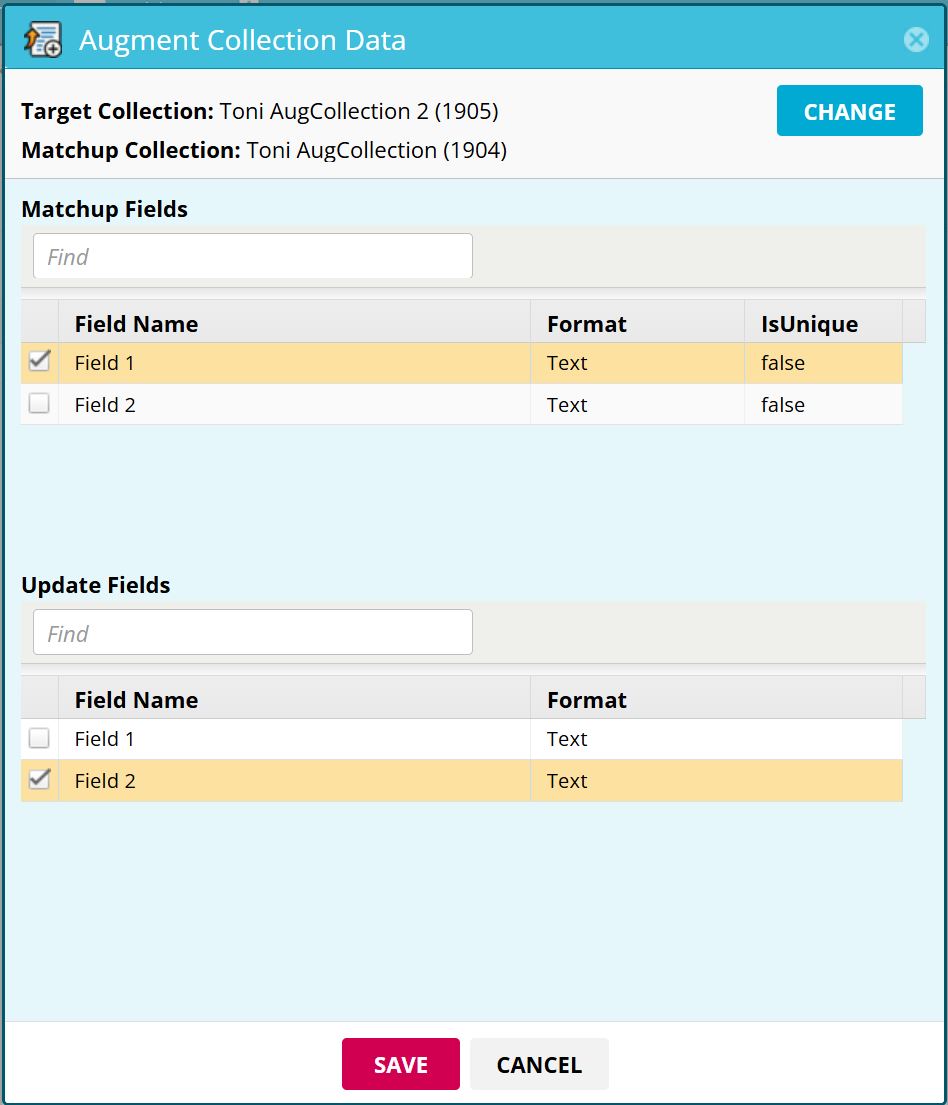Augment Collection Data is a Sequence Step that allows you to join data from one collection into another using matchup fields. It works by matching rows from two collections based on common fields and updating all matched items including bookmarks and history in the target collection.
1. Define a Target Collection.
The collection where the data will be augmented based on selected matchups.
2. Define Matchup Collection
Define a MatchUp collection where the list of fields that exist in this collection with matchup with the target collection fields.
3. Define Matchup Fields
Define the Augment fields, the fields that will be appended to the Target Collection. These fields must already exist in the target collection, even if they’re temporarily empty. They’ll be overwritten during the join.
4. Create Sequence Step to Join Collections
In the Sequence Builder, add a step that joins the two collections using the defined matchup fields.
- The system will automatically join records from both collections based on the values in those fields
- This is done behind the scene using a secure methods called MD5 hashing to compare the values accurately.
- All matching items in the target collection will be updated — including bookmarks and historical rows.
5. Choose the Right Collection Type
While this works on Agent Collections, it’s recommended to use Standard Collections for:
- Cleaner structure
- Better performance
- Easier debugging
6. Ensure Data Consistency
This join affects:
- All bookmarked entries in the target collection
- All stored history items
- Report refresh tables