The Rotate IP and Hold feature gives more control over how IP address rotating is managed while navigating through multiple URLs.
By default, the system automatically changes the IP each time a new URL (Top-Level Navigation) is loaded. However, if you add the Rotate IP and Hold action, the system will first rotate to a new IP and then keep using the same IP for any subsequent URLs visits. This ensures session consistency while still starting with a fresh IP when needed.
This feature is particularly useful for websites that track sessions across multiple pages, preventing disruptions caused by frequent IP changes while still benefiting from IP rotation.
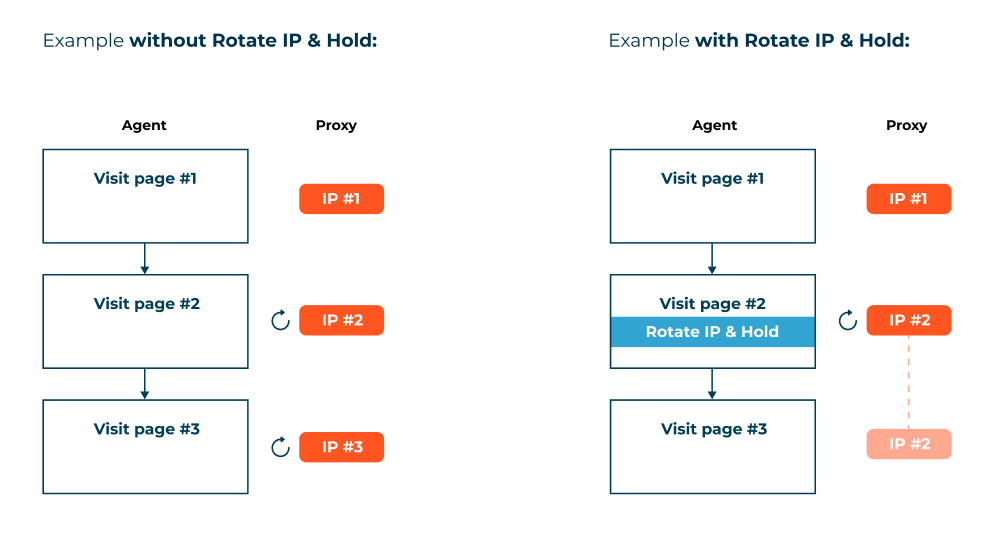
Let’s say we have an agent that visits 3 different URLs. If we do not set up a “Rotate IP & Hold” action, then each time the agent loads a page, the IP automatically changes, as depicted in the above diagram.
If we add a “Rotate IP & Hold” step in the second page visit, then what will happen is that for page #1 and page #2 the IP will change, but for page #3 the system will hold the same IP as in page #2.
How to add Rotate IP & Hold step
On the agent builder > Click Add Action > Select “Rotate IP Address & Hold”
When to Use IP Rotation and Hold Carefully
One of the main reasons for using proxies is to avoid getting blocked while collecting data. However, sometimes, frequently changing your IP address can trigger security measures and lead to blocks. This can happen when a website detects unusual patterns, such as inconsistent IP addresses between page requests.
If you notice that rotating IPs is causing more blocks instead of preventing them, consider adjusting the rotation frequency or using a static IP for certain requests. The key is to find the right balance based on how the target website handles traffic.
Another key factor in deciding whether to rotate and hold an IP address is the specific technology used by the website you’re scraping. For example, websites using AJAX or real-time data loading, may associate session data with a single IP address.
Since every website handles IP tracking differently, it’s important to test and adjust your strategy based on how the target site responds to your requests.