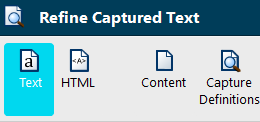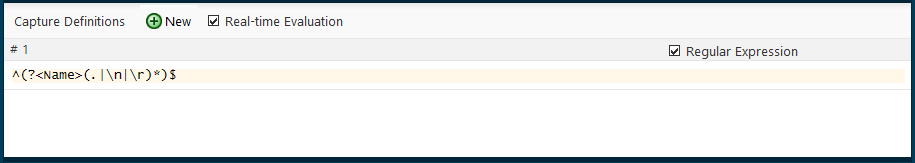Refine Captured Text is a tool in the Agent Builder that provides a set of options that help refine the text. You can use it to parse data into a field or replace characters in order to make your output meet your needs.
Common uses
- Separate the city, zip, state, and street address from a full address.
- Remove the currency sign from the price.
- Use a RegEx to refine the captured text.
- Remove whitespaces and line breaks.
- Decode HTML and URL encoded characters.
Opening the Refine Captured Text window
In the Agent Builder:
- Select the block or line of text that you want to capture.
- Select Capture Text.
- Enter a name for the field.
- Select SAVE.
- Right-click the capture action in the Actions List.
- Select Refine Captured Text.
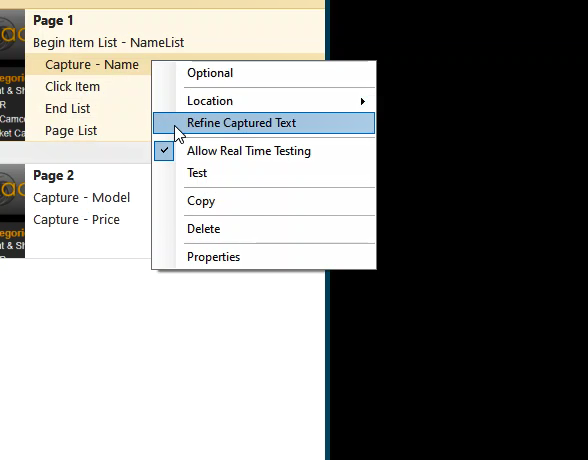
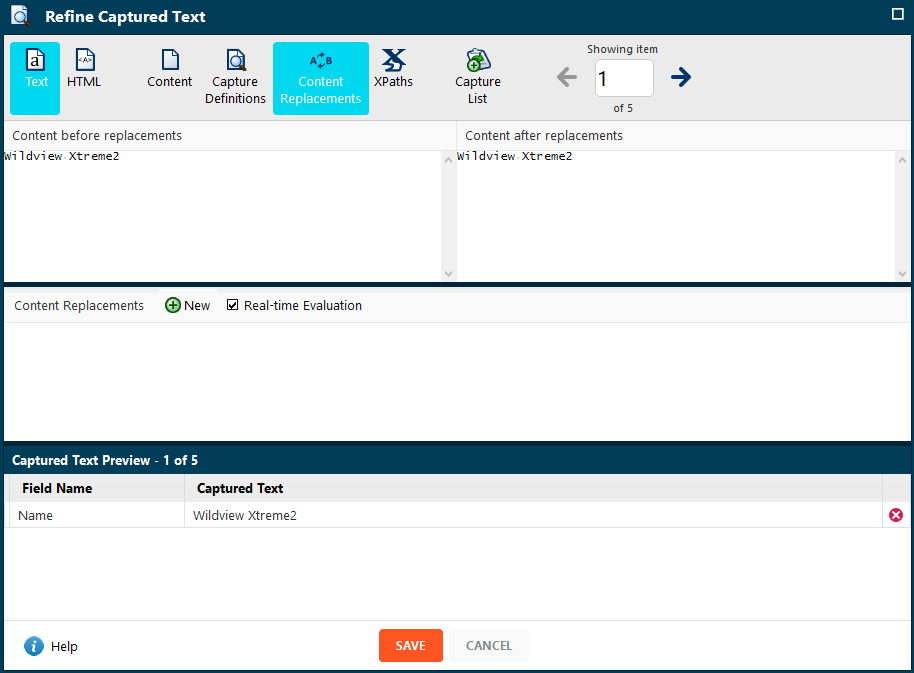
Once the window is open, you can decide whether to parse the Text or the HTML.
Other tasks you can complete in the Refined Captured Text window:
- Text/HTML Select whether you want to see only the text visible to the user or also the underlying HTML.
For Refine Captured Text HTML see Capture the URL of a link or Capture the URL of an image. - Capture Definitions Specifiy how the text found by the action will be captured. See Use capture definitions to refine your data.
- Content Replacement Find and replaces text. See Replace captured text with content replacement.
- Captured text preview Display the text based on the definitions.
Check the Regular Expressions (RegEx) box to write specific expressions to your capture.
Mozenda's default syntax or RegEx help create an agent that refines data and collects only what you need. The expressions can be written with plain text in Capture Definitions or Content Replacement or as a Regular Expression. See Use RegEx to find text strings.