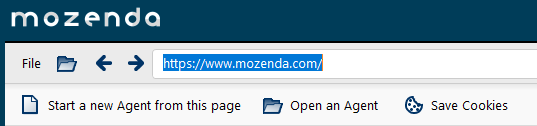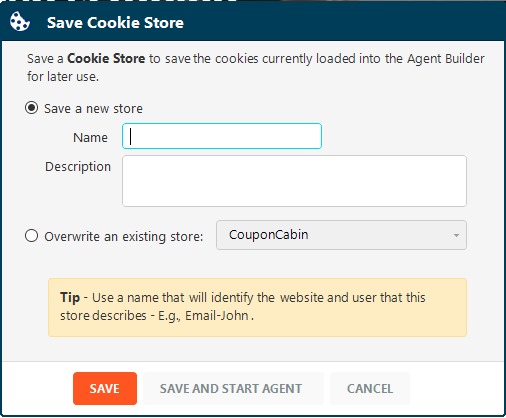What's a cookie?
A cookie is a file that stores browsing information. A cookie acts as an identification card or history, letting the website know you have been there before.
The next time you visit the website, your browser sends the information stored in the cookie to the website, enabling the website to “remember” you to provide a better experience. Cookies can be used to save your session, preferences, progress in filling out forms, and other information.
When to use cookie stores?
The cookie store feature allows agents to save and interact with cookies.
This comes in handy when you need to:
- Log in to websites that use two-factor authentication.
- Log in to websites that use CAPTCHA validation.
- Restore personalized data, such as shopping carts and order histories.
Using cookies with Mozenda agents
Mozenda’s Cookie Stores feature allows you to save cookies for use in building and running your agents. Just like when you browse to a site manually, when your agent goes to the website the site will use the cookies to "recognize" your agent and restore your session information and preferences, allowing you to simplify your agent design.
Every cookie has an expiration date, but it varies based on the website. Once the cookie expires, you'll have to create a new cookie for your agent. You'll need to refresh it in the Agent Builder before running the agent again.
Save and load cookies in the Agent Builder
Before you start an agent in the Agent Builder:
- Perform the action or navigation that causes the needed cookie to be set (e.g. sign in, set location).
- Select Save Cookies to create a cookie store.
- Enter a name for the cookie store.
- Select SAVE or SAVE AND START AGENT.
Once a cookie is saved it can be loaded into an agent. To do so, select Add Action > Load Cookie Store.
You can view and edit all of your existing cookie stores in the Web Console.
See the following video for more information on using cookies.