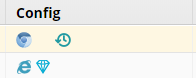By default, any new agent you create and save in the Mozenda Agent Builder will be executed using Google's core browsing engine, Chromium.
If you created agents before November 2019, you might have some agents that use Microsoft's Internet Explorer as a base engine. In most cases, converting these agents to Chromium will provide better performance.
To see what engine an agent is currently set to use in the Web Console, follow either of these steps:
In the Web Console,
- Select Agents > Agents.
- Look at the icon in the agent’s Config column.
- There will either be an Internet Explorer icon or a Chromium icon, indicating which engine the agent uses.
Internet Explorer support
Microsoft is no longer updating Internet Explorer (except for critical security updates). Mozenda is targeting an end-of-life support date for Internet Explorer-based agents in 2021.