The REST API is available to all Enterprise and Professional customers.
To generate an API web service key, the user generating it must have Account Administrator or Department Administrator permissions.
- Open the Web Console.
- Click the user icon

- Click Account Settings.
- Click Summary > Users.
- Select the user you would like to create an API key for. Select the hyperlinked email and a popup with user settings should display.
- Select the API tab.
- Select GENERATE A NEW WEB SERVICE KEY or copy the key if it is already present. Before exiting the dialog box, make sure to select SAVE.
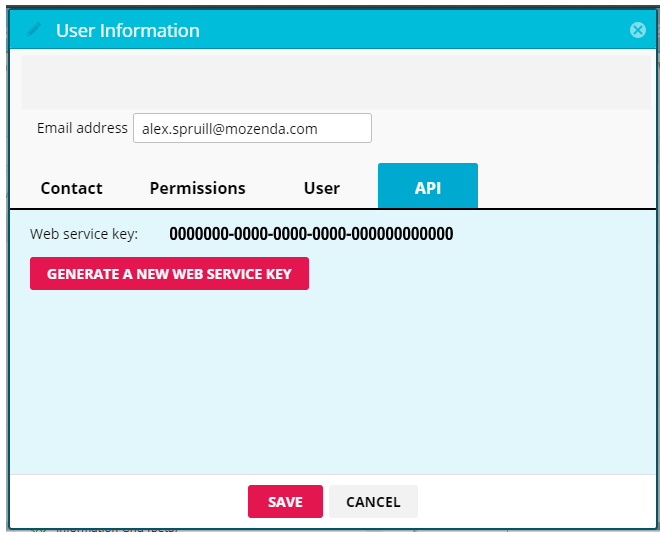
Store your web service key
Make sure to copy the key and store it somewhere you can easily access it again - something like LastPass works great.