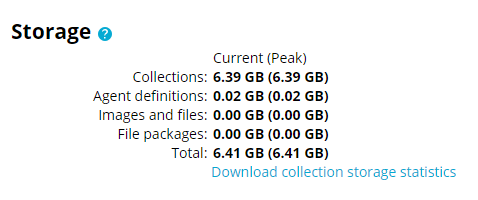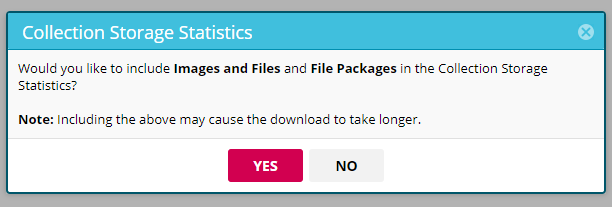Your account storage statistics are updated once per day. They can be viewed in the Web Console and downloaded as a .csv file. The amount of cloud storage you have available to you depends on your Mozenda license.
Download your storage information
In the Web Console:
- Select
 .
. - Select Account Settings.
- Select Download collection storage statistics.
- If your agent or collection contains images, files, or file packages, a dialog, select YES to include files in your storage statistics; select No to exclude them.