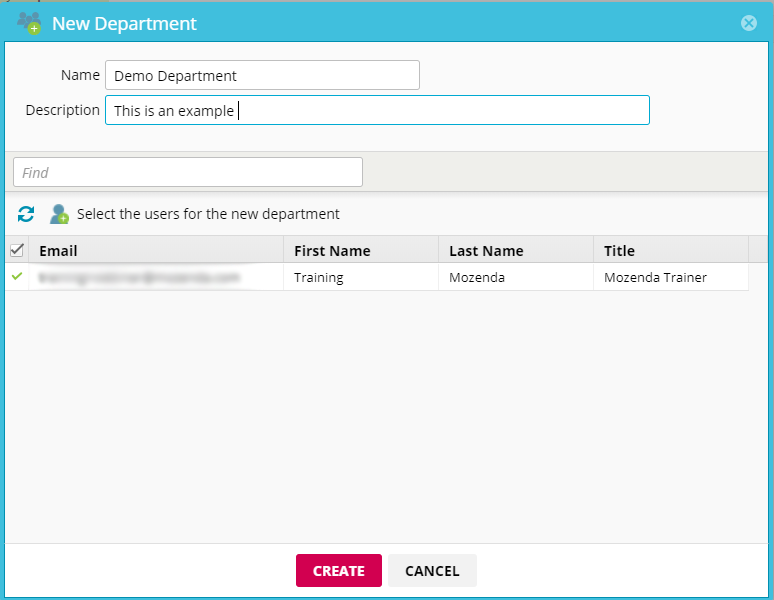A department is an enterprise feature that lets you create multiple isolated Mozenda environments managed by the same organization/company. Although the term department is used by default, the naming convention can be changed according to an organization’s needs.
Enterprise account administrators can use departments to divide up a large set of agents into smaller targeted groups to:
- Set user permissions.
- Distribute page credits.
- Assign administrators to a subset of users.
- Increase performance since departments run agents independently as if they were from different accounts.
Create a new department
In the Web Console:
- Select Departments .
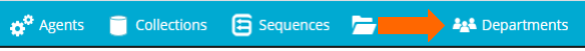
Can't find the Departments tab?
The name of this feature can be customized at the account level, so you might see something like Projects or Teams instead of Departments.
- Select New Department.
- Name the department.
- Select the existing users you'd like to add to the department.
Add a new user
If you are adding a user that is new. You need to create them in your account before you can assign them to the department.
- Select SAVE.