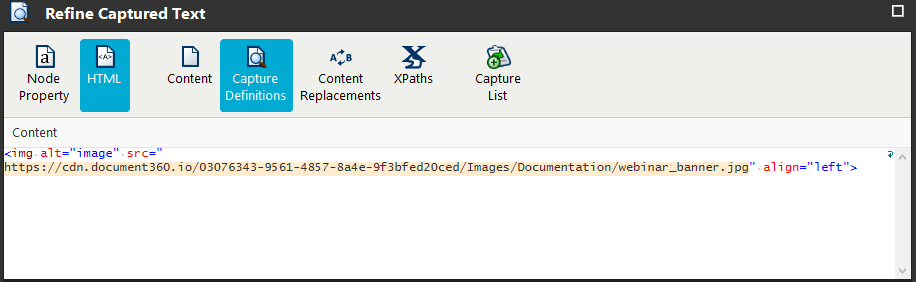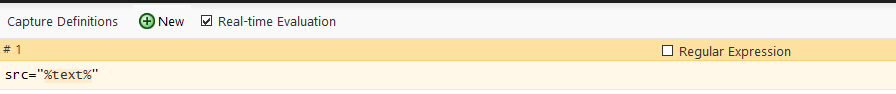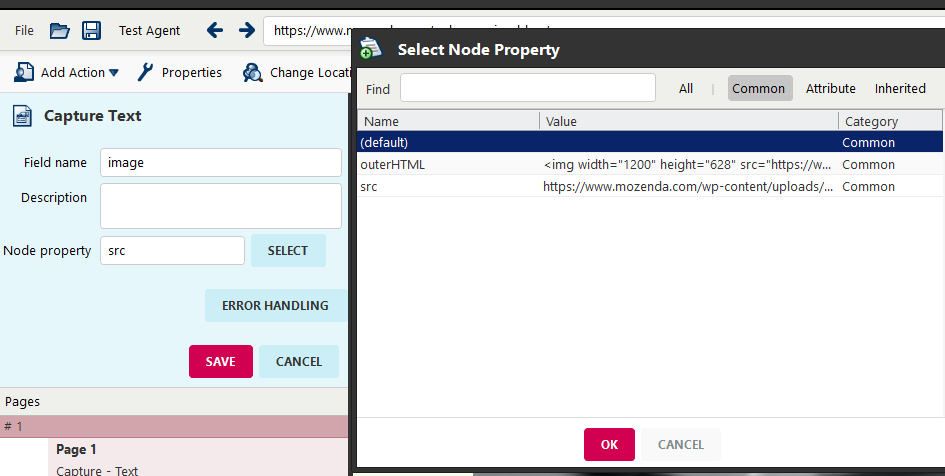There are two ways to capture the URL (location) of an image or a series of images:
Method 1
In the Agent Builder:
- Enter a URL.
- Select the appropriate image.
- Select Capture this Image’s URL.
- Enter a name for the field.
- a) Select SAVE AND REFINE to create a new capture action.
b) Right-click the existing capture action, then select Refine Captured Text to modify it. - Select HTML to capture HTML instead of the visible text.
- Go to Capture Definitions section.
- Place your cursor before the first percent sign % and type
src=". - Place your cursor after the last percent sign % and type
".
The URL displays in the Captured Text Preview field.
- Select SAVE.
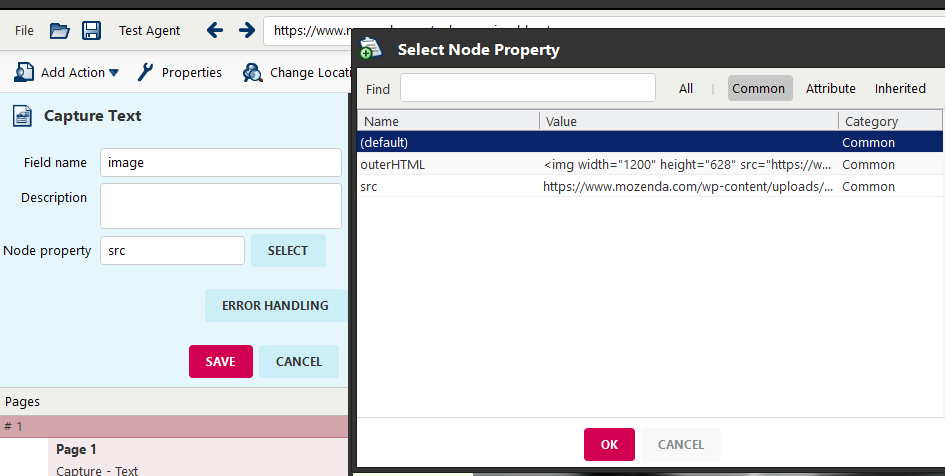
Method 2
In the Agent Builder:
- Enter a URL.
- Select the appropriate image.
- Select Capture this Image’s URL.
- Enter a name for the field.
- a) Select SAVE AND REFINE to create a new action.
b) Right-click an existing capture action and select Properties to modify it.
- Go to Node property > **Select **.
- Select
src=". - Select OK.
- Select SAVE.