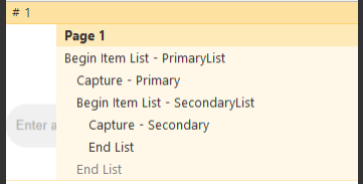A majority of data-heavy websites structure their content using lists, and it’s very common for these lists to contain additional lists (nested lists).
In the Agent Builder you can structure an agent to automatically capture nested lists along with their parent list items.
Create the primary (parent) list
In the Agent Builder:
- Enter a URL.
- Select one of the primary items on the list.
- Select Capture List.
- Select a similar item further down the page. *If the page has multiple columns, select an element from a different row and column than the element you selected on step 2. *.
- Enter a name for the field.
- Select CREATE ACTION.
Confirm that the parent list items now display in the Captured Text Preview window.
Create the secondary (nested) list
- Select one of the items inside the nested list.
- Select Capture List.
- Select a similar item that belongs to another primary item.
- Enter a name for the field.
- Select CREATE ACTION.
The Item Lists should be nested inside each other.
After creating the lists, your action board should look like this: