Many websites contain important information within a block of text or code. Capture Definitions can use Mozenda's default syntax or regular expressions (RegEx) to help you create an agent that refines data and collects only what you need. Mozenda's default syntax is simpler but more limited than RegEx. See Use RegEx to find text strings.
Skip ahead to step 5 if you have already created the capture action and only want to refine it.
In the Agent Builder:
- Select the block or line of text that you want to capture.
- Select Capture Text.
- Enter a name for the field.
- Select SAVE.
- Right-click the capture action in the Actions List.
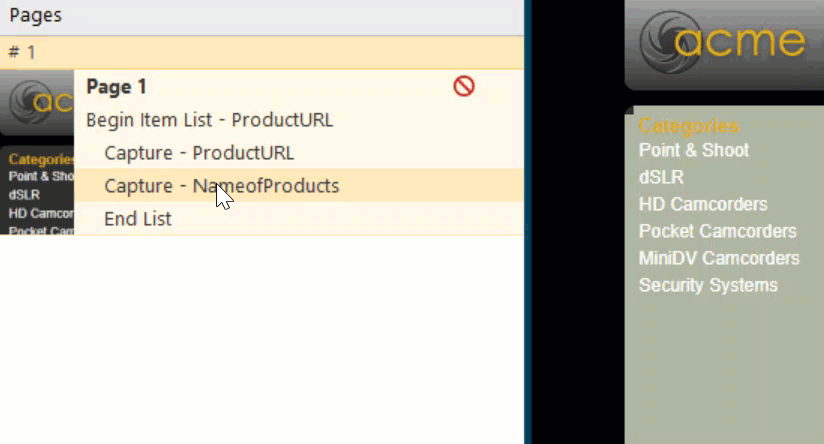
- Select Refine Captured Text.
- Select Capture Definitions.
- Place your cursor right before the first percent sign in the Capture Definitions > Enter the exact text that comes right before the desired text.
- Place your cursor right after the last percent sign in the Capture Definitions > Enter the exact text that displays after the desired data.
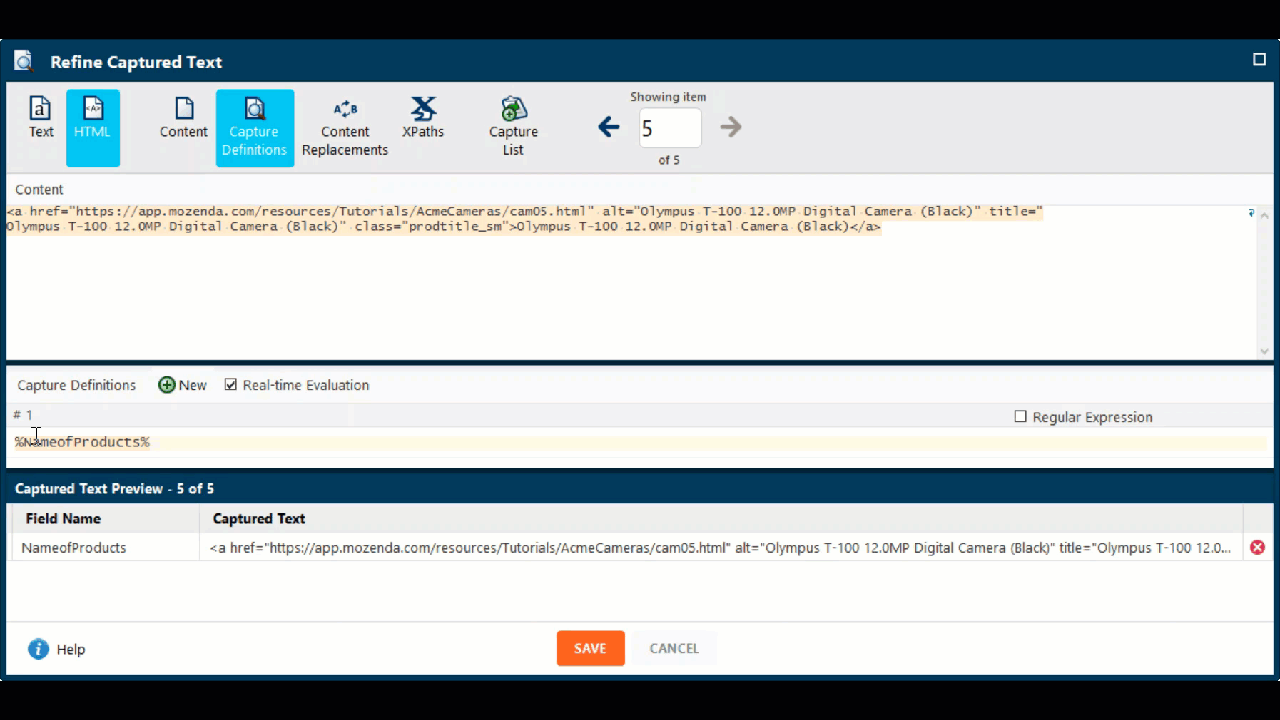
Make sure you double-check multiple examples by using the arrows.
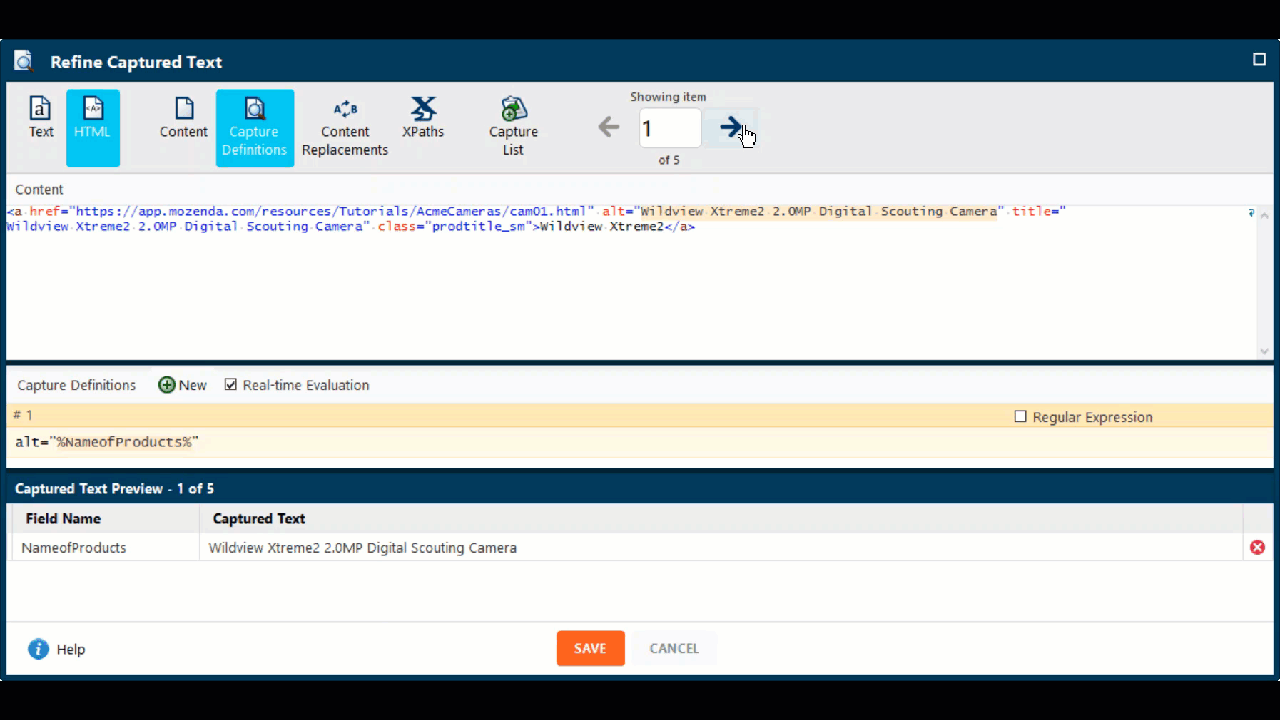
Confirm the refinements in the Captured Text Preview section under the Refine Captured Text window.
10. Select SAVE.
For more advanced parsing that matches a certain pattern instead of a specific text, check the box next to Regular Expression.