If there's text near the data you want to capture, you can use that text as a landmark to properly identify the data. Associate nearby text using the method below to have your agent look for the landmark text before capturing data.
Associate nearby text in the Agent Builder
To associate data with nearby text:
- Open an existing agent.
- Right-click an action in the action list.
- Click Location > Associate Nearby Text.
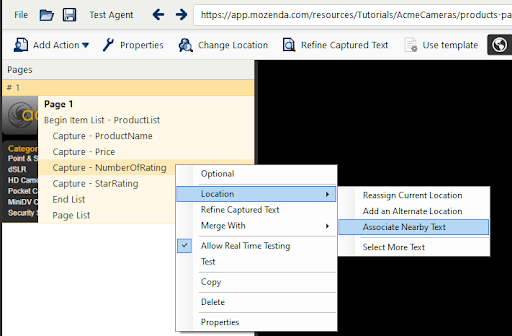
- Click the text associated with the data.
- The window will confirm that you want to associate the text selected to the value in your data set.
- Confirm that the associated text value is correct.
- Click SAVE.
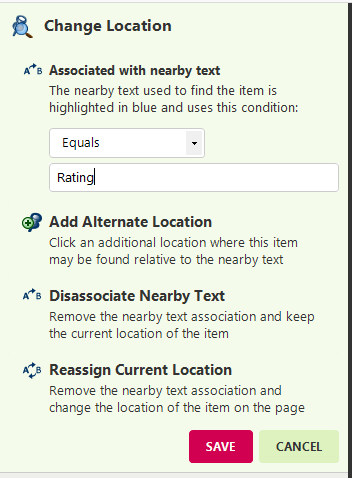
Associate data using XPath
If the standard method isn't sufficient, you can use an XPath expression for more consistent results.