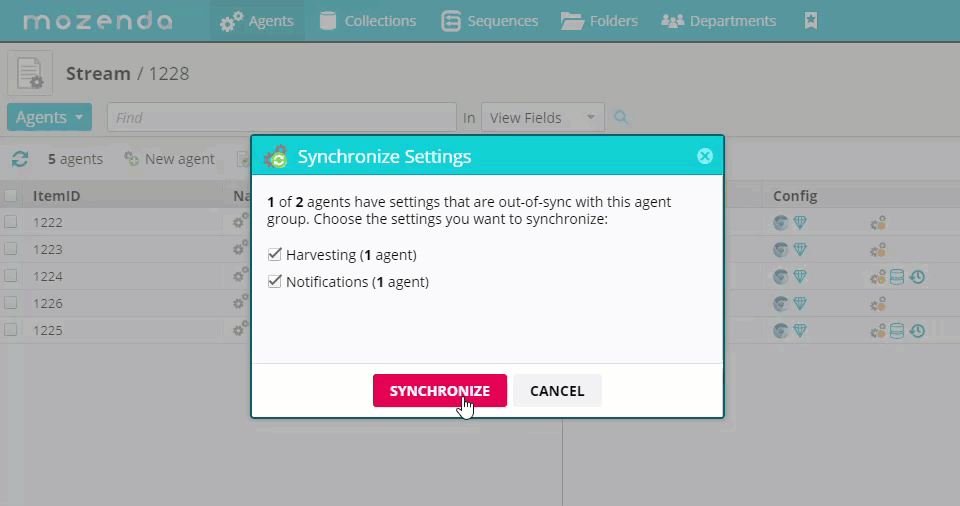Agent groups allow you to create templates that standardize the settings and fields of multiple agents. When you create an agent group, existing agents can be added after the template is made. Make sure to synchronize your agent settings before saving.
In the Web Console:
- Select Agents >Agent Groups.
- Select the specific agent group.
- Select Agents.
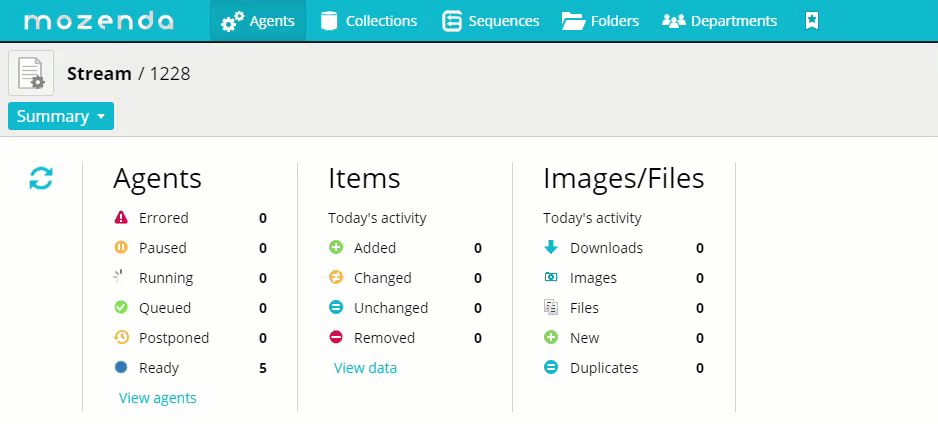
- Select Assign agents.
- Select one or more agents from the agent list.
- Select ASSIGN.
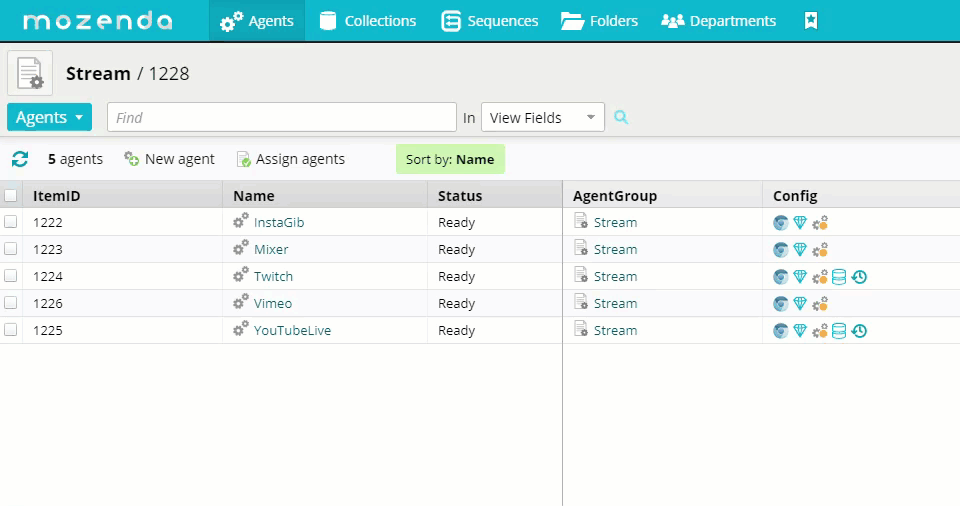
- Synchronized the agent group settings (such as publishing, notifications, or scheduling).
- Select More > Synchronize.