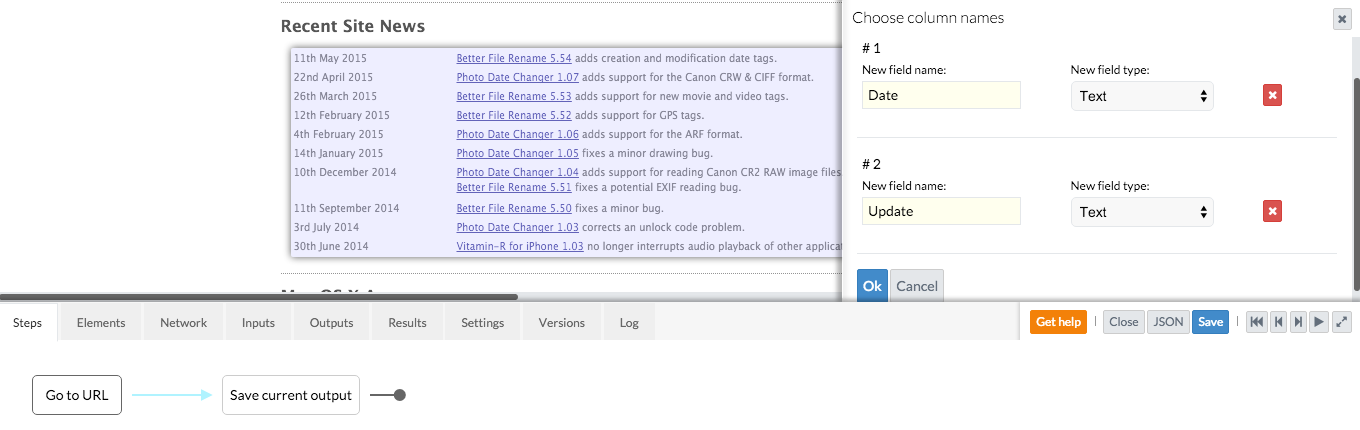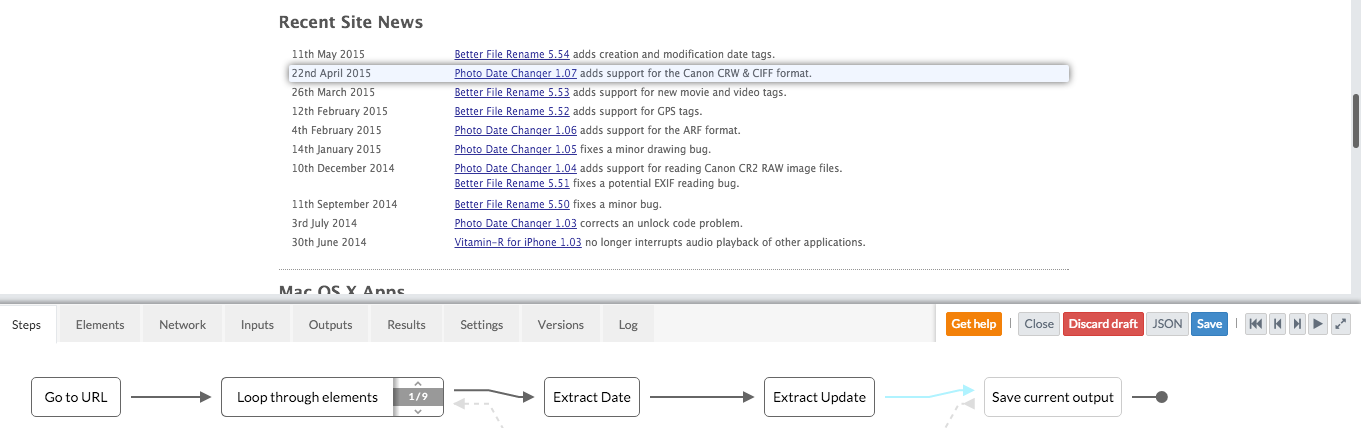To extract information from a table:
- Select the table to select it.
- In the Element Panel, select Extract table.
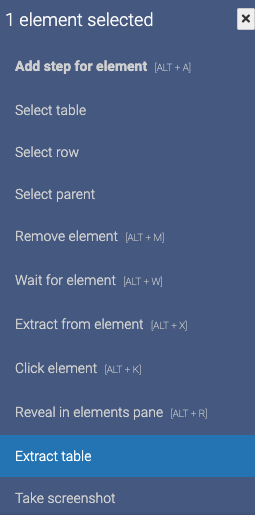
- Enter output field names for each table header.
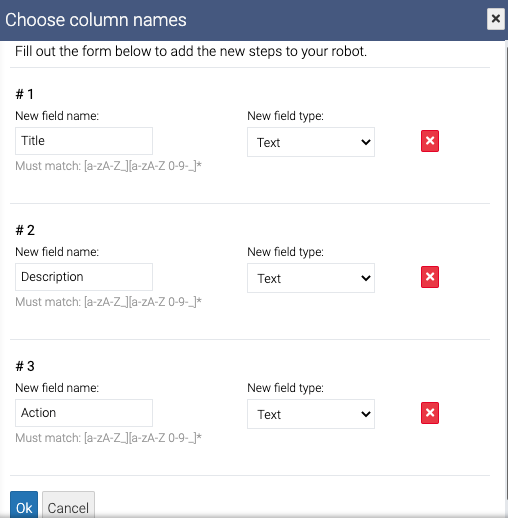
The editor will create a Loop Through Elements step, with the required table cell extraction steps within the loop.